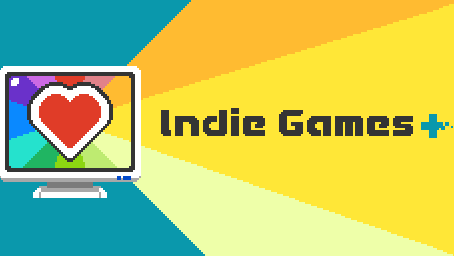Dome Keeper is a balancing act of digging deep enough to do some mining while being close enough to the surface to fight off enemies trying to stop you.
Landing on an alien planet to look for resources can be a lonely and daunting task. At least you can use the stuff you dig up to upgrade yourself and your ship. When you start, you have your little ship on the surface of a planet. Using your drill, you can mine into the earth around you, gathering different resources. These resources then need to be taken up to the top area of your dome. This is somewhat challenging, as the more materials you hold, the slower you move.
Time is normally something you do not want to be idly losing. You see, in Dome Keeper, aliens from the planet will appear and start attacking your ship. You will then need to get to the desk within your ship and select battle, moving a giant laser to where your enemies are so you can blast them. Otherwise, you’ll watch them slowly crack open your ship, which does heal back over time, but can be a big issue if they make it through.

At your desk, you are also able to purchase upgrades for yourself and your ship using the resources you have collected. There is a bit of a branching system to upgrades, as you will need to get one upgrade in the first row to then reach upgrades in the second row. Upgrade prices also change as you purchase more, so you need to purchase the most useful ones first to ensure you will be able to continue surviving on this unknown planet.
Dome Keeper becomes a balancing act of not wanting to go too far away, in case there is an attack, but also needing to get more resources so that you can actually continue to upgrade yourself and your ship. You’ll need to ensure you are purchasing items that will help make this balance achievable so you can find your way around quickly and hold off enemies long enough to be able to stay alive. Many of the finer details in Dome Keeper are really lovely as well. It’s a game that feels good to play, if a bit challenging!
Dome Keeper is currently in development, but in the meantime, you can add it to your Steam Wishlist.